


Please delete "uninst.dat" before updating Ver. 2.20.1.
If "uninst.dat" is not deleted, an error will occur during installation. The "uninst.dat" file is located in the Custom Order Maid 3D2 game directory (the folder where "COM3D2.exe" exists).
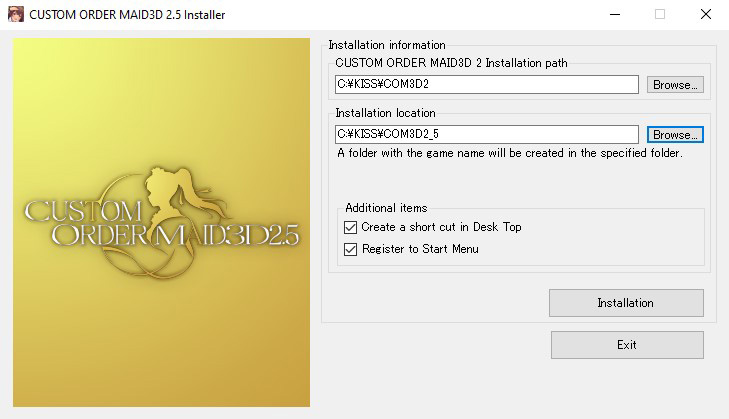
"Custom Order Made 3D2.5" cannot install major updates such as "GP-01" and plug-ins such as character packs in the usual way. Please use the following installation method.
| 1 | Select "COM3D2 Compatible Installer" from the launcher |
|---|---|

|
|
| 2 | Select the folder containing the data you wish to install from "Browse" in the "Custom Order Made 3D2 Compatible Installer" window. |
|---|---|
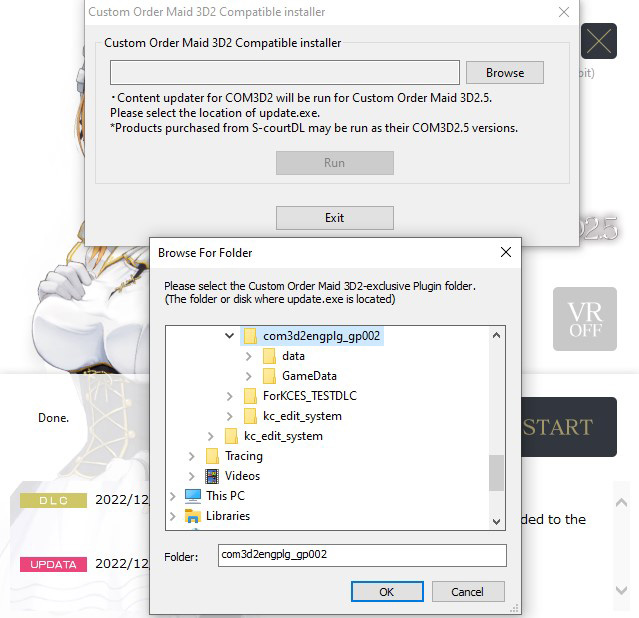
|
|
| 3 | Click "Run" in the "Custom Order Made 3D2 Compatible Installer" window to launch the updater and begin installation. |
|---|
| How to use COM3D2 DLC purchased from storefronts other than Steam |
|---|
|
| How to use Custom Order Maid 3D2 save data in Custom Order Maid 3D2.5 |
|---|
|
If you wish to use your Custom Order Maid 3D2 save data in Custom Order Maid 3D2.5, you will have to manually move it into folder where COM3D2.5 is installed.
|